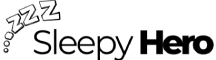Ever find yourself wide awake after a late-night scroll? Smartphones may be your trusty companions, but their impact on sleep is undeniable. Blue light disrupts melatonin, and pre-sleep screen time stimulates your brain, robbing you of precious Z’s. Fortunately, with the right tweaks—like bedtime routines, screen time limits, and smartphone sleep modes—you can transform your device from a sleep disruptor to a sleep supporter. Ready to take charge of your rest and wake up refreshed? Let’s explore how you can create a tech-savvy sleep haven for better nights and brighter mornings.
Key Takeaways:
- Blue Light Disruption: Blue light from screens reduces melatonin by up to 60%, affecting your ability to sleep.
- Screen Time Impact: Activities like social media scrolling delay sleep onset and lower sleep quality.
- Smartphone Sleep Modes: Features like Night Shift, Do Not Disturb, and blue light filters mitigate phone-induced sleep issues.
- Bedtime Routines: Establishing tech boundaries and bedtime rituals enhances sleep quality.
- Mindful Tech Use: Practices like reducing screen brightness, incorporating tech-free time, and using sleep apps improve sleep.
- Tech-Savvy Sleep Environment: Optimizing room lighting and smart smartphone positioning promote better rest.
Understanding the Impact of Smartphone Use on Sleep
Blue Light and Sleep Disruption
The sneaky blue light from phones might mess with your snooze time. It’s got this knack for meddling with melatonin—the little hormone superhero that tells your body it’s time to hit the hay. Stare at your screen too long in the evening, and you might find yourself counting sheep ’til the cows come home.
| Light Type | Impact on Melatonin |
|---|---|
| Blue Light | Takes a nosedive by up to 60% |
| Red Light | Barely flinches |
Curious about fighting the blue light beast? Check out our blue light-blocking effectiveness story for some pointers.

Screen Time and Sleep Quality
Hanging with your phone before bed? That could be why you can’t catch those Z’s. The fun and games—scrolling social media or binge-watching videos—give your brain a workout. It’s like trying to go to sleep right after a gym session.
| Activity | Sleep Quality |
|---|---|
| Scrolling Social Media | Big ol’ delay on dozing off |
| E-book Reading | Some pause before sleep takes over |
| Watching Videos | Kinda makes sleep play hard to get |
Want the scoop on social scrolling and sleep? Visit our social media sleep effects write-up.
Importance of Smartphone Sleep Mode
Enter the phone’s sleep mode—your sleep’s new best friend. Features like Night Shift and Do Not Disturb are like giving your phone a lullaby. They help zap away that blue light and keep your phone hush-hush while you’re dreaming.
Here’s how they work:
- Night Shift Mode: Kicks the blue light to the curb.
- Blue Light Filters: Says “no thanks” to blue light from the screen.
- Do Not Disturb Mode: Shhh… your notifications are on mute.
Peek at our full guide on smartphone sleep mode for more deets.
Figuring all this out isn’t just nerdy; it’s actually gonna help you get those dreamy nights back on track. Putting these smarts to use could have you waking up ready to conquer the day.
Smartphone Sleep Mode Features
Smartphone sleep tweaks are all about making sure you catch those Zs without smartphone shenanigans messing it up.
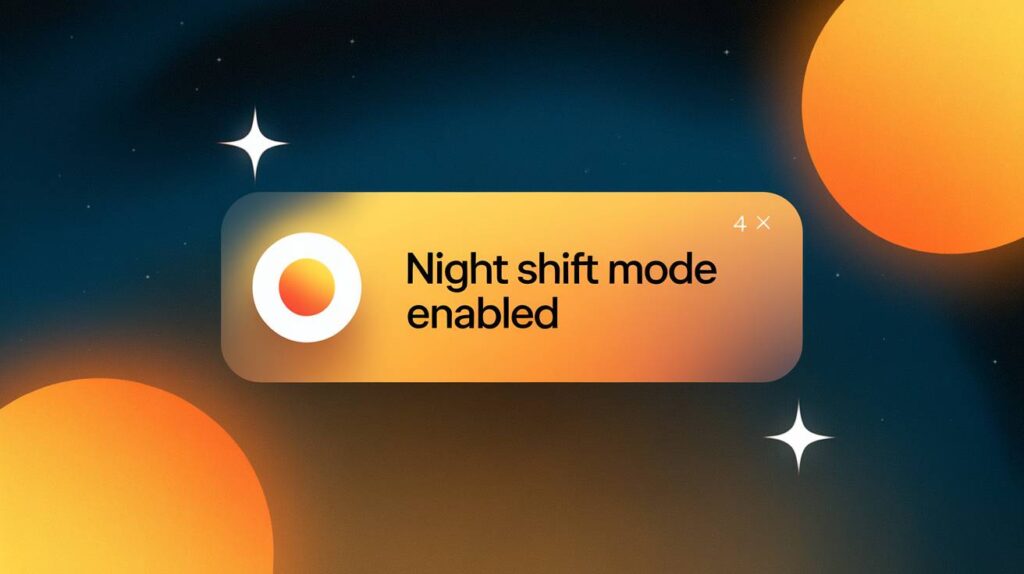
Night Shift Mode
This mode turns your screen into a warm sunset. It dials down the pesky blue light, which can mess with your beauty sleep hormone, melatonin. With Night Shift, you’re setting the scene for a peaceful snooze.
| Feature | Goodie |
|---|---|
| Color Adjustment | Warmer colors = less blue light |
| Timing | Schedule it to run on autopilot |
| Customization | Choose how warm you want the hues |
Blue Light Filters
These bad boys are blue light blockers, protecting your peepers and letting your body clock tick-tock like it should. Find them lurking in your display settings, ready to make life easier on your eyes.
Fancy a deep dive into blue light and its shenanigans? Check out our article on blue light blocking effectiveness.
| Filter Type | Goodie |
|---|---|
| Built-In Filters | Easy-peasy activation via settings |
| Custom Filters | Fine-tune your blue light blockade |
| Automatic Activation | Schedule for when it’s lights out time |
Do Not Disturb Mode
For those nights when your phone decides to be a party pooper, this mode tells it to zip it. Gives you the sound of silence till you’re done counting sheep.
Do Not Disturb mode is your ticket to a zen bedtime space, letting you breeze through dreamland without a peep from your apps. More tips? Check out smart home sleep optimization.
| Feature | Goodie |
|---|---|
| Call Silencing | Say “no” to call chaos |
| Customization | Keep faves on the line, though |
| Scheduled Activation | Automatically hush those chimes at night |
Screen Time Tracking
Here’s your daily rundown of phone antics; track your app adventures and see where you’ve been spending hours. Cut down on screen time before hitting the sack for better shuteye.
Keep tabs on your screen time to spot those sneaky habits keeping you up. It nudges you to rein in app binges, especially when bedtime is around the corner.
| Feature | Goodie |
|---|---|
| Usage Logs | See your app time tally |
| Reports | Daily/weekly breakdowns at your service |
| App Limits | Set caps on app usage and get nagged politely |
Getting cozy with the right amount of screen time and sleep can do wonders for you. Check out our insights on sleep tracking technology and sleep data health benefits.
By whipping out these phone options, you’re on the path to a sleep-friendly zone—where sweet dreams are made of this.
Establishing a Sleep-Friendly Smartphone Routine
Getting your smartphone to help, not hinder, your nighttime rest is key for anyone wanting to catch more quality Z’s. You can turn your trusty device from a sleep robber into a sleep supporter with some clever tweaks to your bedtime tech habits.
“Your future depends on your dreams, so go to sleep.” – Mesut Barazany
Setting App Limits
Let’s face it, most of us love diving into social media or gaming apps. But if you’re serious about resting up, it’s time to play hardball with app limits. This means setting a clear boundary on how long you should spend scrolling or smashing through levels. It not only helps with getting better sleep but also keeps you more present during the day.
| App Type | Recommended Daily Limit |
|---|---|
| Social Media | 30 minutes to 1 hour |
| Games | 30 minutes |
| Streaming | 1 hour |
| Messaging | 1 hour |
These limits serve as a gentle nudge to be more mindful, cheering on better habits and cutting down on screen time right before bed.
Creating a Bedtime Routine
Ever thought of your phone as a partner in tucking you in? Setting up a relaxing bedtime routine with its help could transform your nights. Activate those sleep-friendly features like “Bedtime Mode” which nudges you to slow down.
A cozy bedtime routine might include:
- Switching on “Do Not Disturb” to hush alerts and calls.
- Having a friendly reminder pop up an hour before bed to kickstart winding down.
- Using a soft light filter or night mode to ease your eyes (blue light blocking effectiveness).
- Enjoying a peaceful activity — maybe a page-turner or a soothing story through a sleep app (best sleep apps).
Customizing Notifications
Not every buzz or beep is urgent. Fine-tuning your notifications means you get the important stuff without sacrificing your snooze. Tweak your settings so you only get the crucial alerts, leaving the rest for daylight hours.
Handy steps to get this right:
- Set your “Do Not Disturb” to turn on when you hit the hay.
- Let in calls only from your VIP list.
- Keep everyday notifications quiet.
For the tech-savvy sleeper, dabbling in sleep tracking technology might be your next venture. It can blend smoothly with your sleep routine for a peek into your nightly pattern.
By setting thoughtful app limits, crafting a night ritual, and streamlining notifications, you’ll use smartphone features to rest easy. These little tweaks can transform your sleep quality and keep you feeling fresh.
Mindful Tech Use for Better Sleep
In our screen-loving world, constantly being glued to gadgets might just be the culprit for tossing and turning at night. Shifting to mindful tech habits can up your snooze game and make life feel a whole lot brighter.

Integrate Tech-Free Time Before Bed
Giving your eyes a break from screens before hitting the hay can work wonders. Encourage folks to chill for at least 30 minutes pre-sleep without their digital buddies. This time-out helps settle the brain, letting it know it’s time to recharge.
Here’s how to create your own digital-free time:
- Pick a no-tech zone in your sleep space.
- Swap scrolling with reading a story or soaking in some mellow tunes.
- Set an alarm to unplug at night.
Want to know more about ditching screens before bed? Check out tech-free sleep benefits.
Using Sleep-Tracking Apps
Wanna know how you’re really sleeping? Sleep apps give the lowdown on your shut-eye habits, so you can see what’s working and what’s not. They track how long you sleep, the stages your sleep takes, and any hiccups along the way.
Here’s what these nifty apps usually cover:
| Feature | Description |
|---|---|
| Sleep Duration | How long you catch Z’s |
| Sleep Stages | Time spent in light, deep, and REM sleep |
| Sleep Quality | How smoothly you’re snoozing and any bumps in the night |
For a close-up on top sleep monitors, see our picks for best sleep apps.

Reducing Screen Brightness
Turning down the glare on your screens is another great trick. A bright light can mess with melatonin, the magic stuff that tucks you in. Dimmers in the evening help ease you into dreamland.
Try these steps to dim the shine:
- Switch on auto-brightness tweaks on your phone.
- Get cozy with “Night Mode” or pop on a “Blue Light Filter.”
- Tweak the brightness in your device’s settings until it’s easy on the eyes.
Curious about blue light and stopping its sneaky effects? Head to blue light blocking effectiveness.
With these mindful tech moves, your sleep setup can turn into snooze central. Balancing screen time with chill-out methods leads to nights sleep-loving folks dream of and days jam-packed with energy.
Creating a Tech-Savvy Sleep Environment
Wanna catch some Z’s the smart way? Give your bedroom a tech tune-up. Here’s the lowdown on jazzing up your sleep zone with some snazzy tech tweaks.

Optimizing Room Lighting
Lights out for better sleep, huh? The secret sauce is getting your lighting just right to sync up with your body’s natural clock. Say hello to circadian lighting!
- Dim the Lights: Turn down those lights about an hour before hitting the hay. A cozy, dim glow can supercharge your melatonin levels, making you all sleepy and snug.
- Embrace Warm Light: Go for warm, amber light instead of that harsh blue stuff. Blue light is like caffeine for your brain — not great for bedtime! Check out our article on blue light blocking effectiveness for more scoop.
- Try Smart Lighting: With smart lights, you can set them to gradually fade out when you’re tucking in and brighten up like sunrise to kickstart your day.
| Lighting Type | Color Temperature (Kelvin) | When It’s Best |
|---|---|---|
| Bright White Light | 5000K – 6500K | Morning to Afternoon |
| Warm White Light | 2700K – 3000K | Early Evening |
| Dim/Amber Light | <2500K | Before Bedtime |
Positioning Your Smartphone at Night
Keep your phone in check at night to avoid sleep sabotage!
- Stash It Further Away: Plop your phone on a table that’s not your bed buddy. Out of sight, out of mind means you’re less likely to mid-dream scroll.
- Set Up Do Not Disturb: Flick on that Do Not Disturb switch to shut down distracting notifications. You can fine-tune this in our customizing notifications guide.
- Night Shift Mode to the Rescue: Let that Night Shift mode on your phone do its thing, warming up your screen’s glow and giving your eyes a break before bed.
Using these tricks can help you rock a sleep-ready room that makes bedtime blissful. Find more tips on dimming your screens and the perks of unplugging before snoozing in our article on tech-free sleep benefits.
By blending these strategies with savvy tech use, you can ease your worries about screen time and sleep. Curious about other sleep tech hacks? Dive into articles on VR for sleep relaxation and smart home sleep optimization.
Conclusion: Wake Up to Better Sleep Habits
In today’s digital age, smartphones are indispensable, but their impact on sleep cannot be ignored. From blue light disrupting melatonin to engaging apps keeping your brain active, your device might be your sleep’s worst enemy. The good news? By enabling smartphone features like Night Shift, setting app limits, and creating a pre-bedtime tech routine, you can reclaim your rest. Incorporating mindfulness practices—like tech-free zones and dimmed lighting—can transform your evenings into peaceful, tech-supported experiences. When your smartphone becomes your ally, not your adversary, every night becomes an opportunity to recharge, paving the way for vibrant, energy-filled days.
FAQs
What is blue light, and how does it affect sleep?
Blue light suppresses melatonin, the hormone responsible for sleep regulation, making it harder to fall asleep.
How can Night Shift mode improve sleep?
Night Shift adjusts your screen to warmer tones, reducing blue light exposure and aiding melatonin production.
What are some tech-free activities before bed?
Try reading a book, meditating, or listening to calming music to unwind without screens.
Do sleep-tracking apps really work?
Yes, they provide insights into sleep patterns, helping you identify issues and improve your rest.
Why is reducing screen brightness important for sleep?
Lower brightness minimizes eye strain and prevents melatonin disruption, promoting better sleep.
Resources
- “The Effects of Blue Light on Sleep” – Harvard Health Publishing Link
Discusses how blue light impacts melatonin production and offers tips to minimize exposure. - “Blue Light and Sleep: What’s the Connection?” – Sleep Foundation
- “How Screen Time Affects Sleep Quality” – American Academy of Sleep Medicine
Explores the impact of evening screen use on sleep patterns. - “Digital Devices and Sleep Quality” – National Sleep Foundation Link
Final Thoughts
Smartphones don’t have to steal your sleep. By leveraging technology wisely and adopting mindful practices, you can strike the perfect balance between staying connected and prioritizing your rest. Small adjustments—like dimming screens, setting app limits, and establishing a tech-free bedtime—can make a huge difference. With a tech-savvy routine in place, you’ll wake up refreshed, energized, and ready to tackle the day.
Recommended Products
- Blue Light Blocking Glasses:
- Smart LED Light Bulbs:
- Sleep Tracking App Subscription:
- Bedtime Alarm Clock:
- Relaxing Sleep Sounds App: